Configuration
By clicking on Occasion Effects on sidebar in admin panel you can find the plugin's configuration. You can select your desire effect here and determine when you want them to appear on your store.
- Occasion effect, choose your desired effect from the drop down. you can choose from this options:
| Let It Snow | Cherry Blossoms | Rain |
|---|---|---|
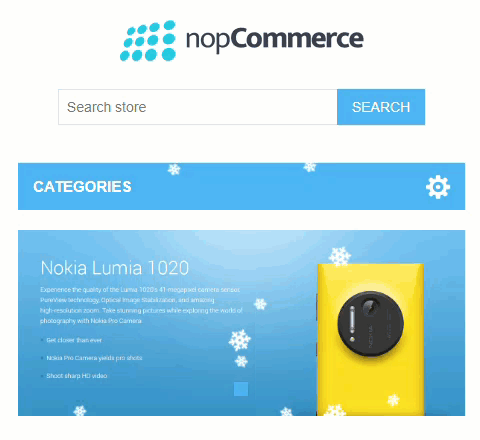 | 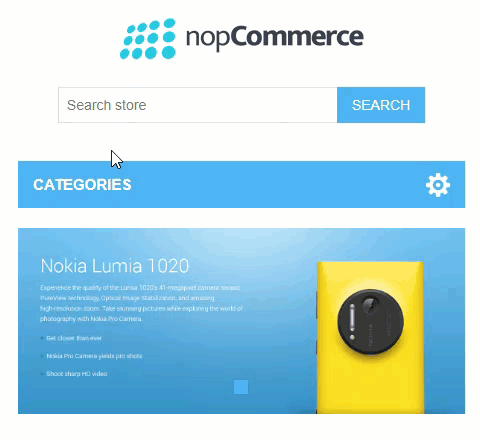 | 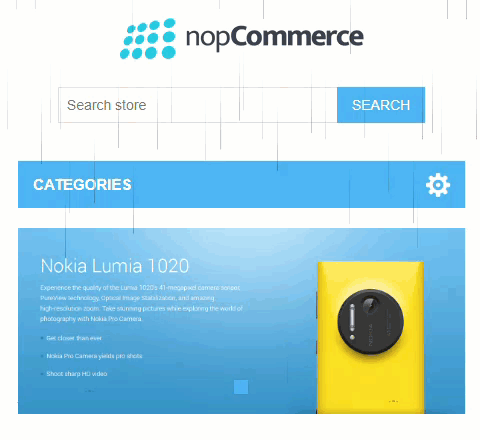 |
| Leaves | Autumn | Summer |
|---|---|---|
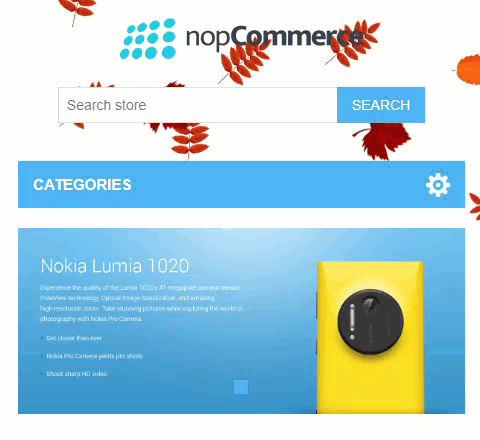 | 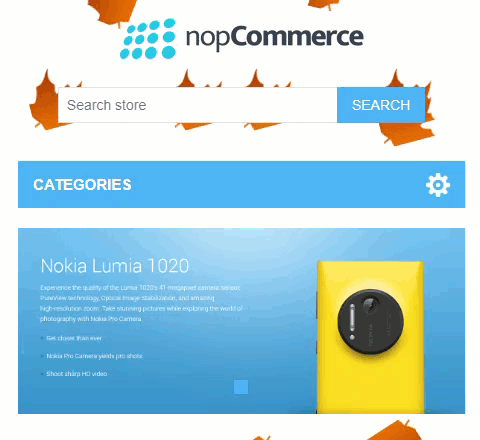 | 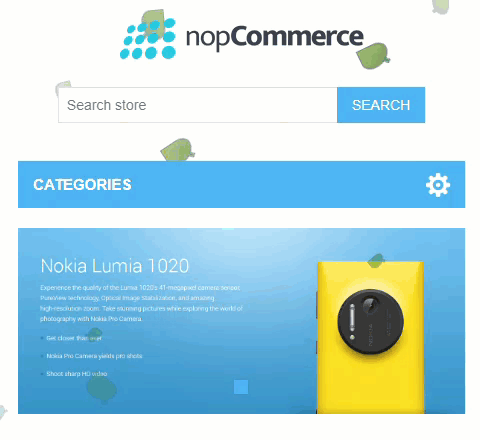 |
| Mouse Move | Shootin Star | Snowflakes |
|---|---|---|
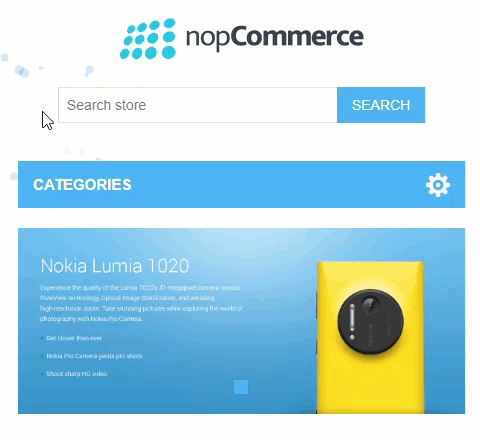 | 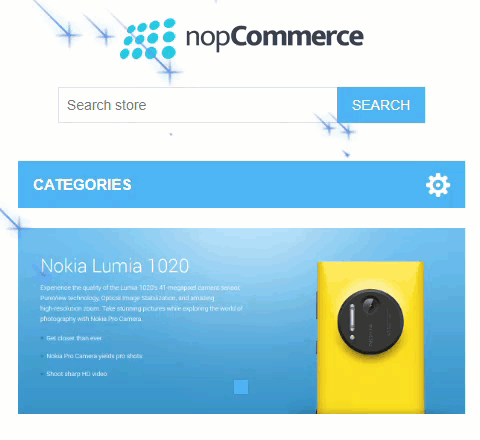 | 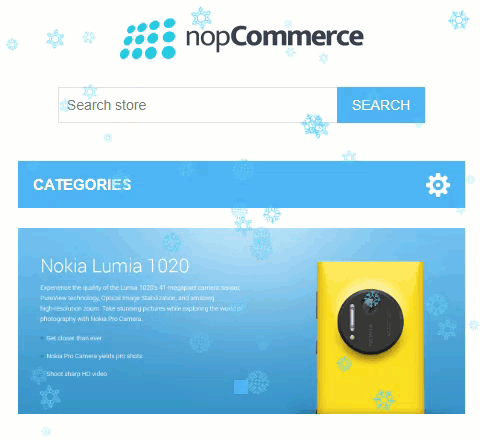 |
| Flying Squares | ||
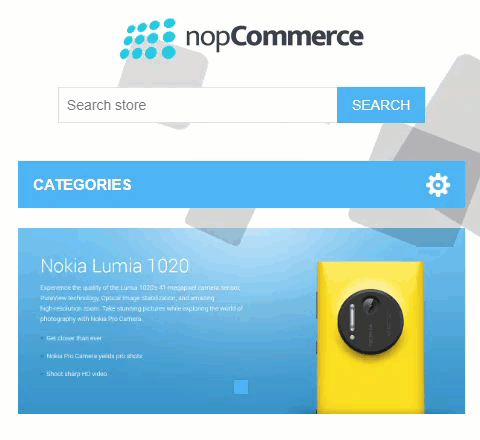 |
- Active from date, The date you want to that the effect get activated
- Active to date, The date you want to that the effect get deactivated
- Show on all pages, If checked shows the effect on all front store pages
- Selected pages, You can choose on which pages this effect is applied