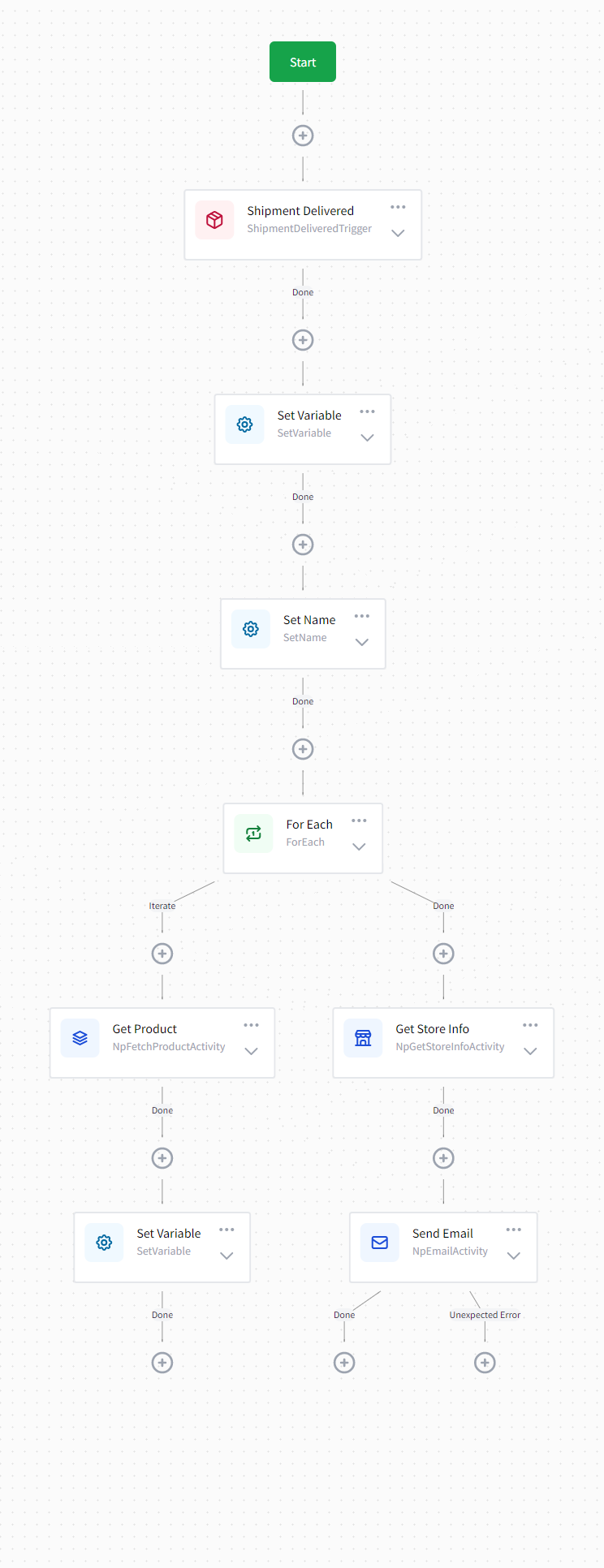Follow-up Emails
Purpose
You can send an email to customers with custom content on every nopCommerce event such as paying orders, customer login, etc ... .
Definition
After the nopCommerce event triggers, the workflow will run and an email with related content will be sent to the customer.
In this sample, we send an email to the customer with a link to the products he had bought after paying for his order and ask him to add a review for them.
Procedure
- When the customer shipment is delivered the workflow will run.
- Customer shipment details will be set to the Shipment variable.
- Set Name activity defines the name of the running instance.
- An iteration will performed on items of the customer order with For Each activity.
- After that, the details of every item will be fetched with the Get Product activity. We pass this activity the Id of the item obtained from the iteration.
- The details of the product will be stored in a list named Products.
- When the iteration ends, the store information will be fetched with the Get Store Info activity and an email containing product links that he bought and store information will be sent to the customer and ask him to add a review for them.